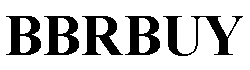Your shopping cart is empty!
Letercat Computer mouse Wireless Mouse Suitable For Desktop Computers, Laptops, Office Work, Gaming, And Home Use
Letercat Computer mouse Wireless Mouse Suitable For Desktop Computers, Laptops, Office Work, Gaming, And Home Use
5
100
$18.99
Key Features:
Wireless Connectivity:
- The Letercat wireless mouse offers dual-mode connectivity, allowing you to connect it to your devices via either Bluetooth or a 2.4G USB receiver. This flexibility ensures compatibility with a wide range of devices, including Windows PCs, Mac computers, Chromebooks, Android tablets, and iOS devices. The Bluetooth connection provides wireless freedom, while the 2.4G USB receiver offers a more stable and responsive connection, especially in environments with many wireless devices.
High-Precision Optical Sensor:
- Equipped with a high-precision optical sensor, this mouse delivers accurate and reliable tracking on most surfaces, including desks, tables, and even some fabrics. The sensor offers adjustable DPI (dots per inch) settings, typically ranging from 800 to 2400 DPI. This allows you to customize the sensitivity based on your needs, whether you're working on detailed graphics, browsing the web, or playing games. The high-precision tracking ensures smooth and responsive cursor movement.
Ergonomic Design:
- The Letercat mouse has an ergonomic shape that fits comfortably in your hand, reducing strain during long hours of use. The curved design is tailored to provide a natural grip, and the left and right click buttons are positioned for easy access. The scroll wheel is smooth and responsive, offering both click-to-scroll and free-scrolling modes, depending on your preference. The ergonomic design ensures that you can work efficiently without discomfort, even during extended periods of use.
Long-Lasting Battery Life:
- The Letercat mouse is designed to be power-efficient, ensuring that the battery lasts for an extended period. Depending on the model, the battery can last up to several months on a single charge or set of batteries. Many models come with a low-battery indicator that alerts you when it's time to replace or recharge the battery. Some versions may support rechargeable batteries or come with a micro-USB or Type-C charging port for added convenience.
Silent Click Technology:
- The Letercat mouse features silent click technology, which ensures that every click is quiet and discreet. This makes it ideal for use in quiet office environments, libraries, or shared workspaces. The silent clicks reduce noise pollution, allowing you to work without disturbing others. The click mechanism is also designed to be responsive and tactile, providing a satisfying feedback without the loud clicking sound associated with traditional mice.
Colorful RGB Backlight:
- One of the standout features of the Letercat mouse is its colorful RGB backlight, which adds a vibrant and customizable touch to your workspace. You can choose from a variety of RGB color options or set the backlight to cycle through different colors for a dynamic and eye-catching effect. The backlight not only enhances the aesthetic appeal of the mouse but also helps improve visibility in low-light conditions. Some models may allow you to adjust the brightness or turn off the backlight to conserve battery life.
Versatile Use for Office, Gaming, and Home:
- The Letercat mouse is designed to be versatile, making it suitable for a wide range of activities, including office work, gaming, and home use. The high-precision optical sensor and adjustable DPI settings ensure that the mouse performs well in both everyday tasks and more demanding activities like gaming. The silent click technology and ergonomic design provide comfort during long hours of use, whether you're typing up documents, browsing the web, or engaging in intense gaming sessions.
Plug-and-Play Setup:
- Setting up the Letercat mouse is quick and easy. Simply pair it with your device via Bluetooth or plug in the 2.4G USB receiver, and you're ready to go. There's no need for complicated drivers or software installations, making it a hassle-free experience from start to finish. The plug-and-play setup ensures that you can start using the mouse immediately, saving you time and effort.
Compact and Portable:
- The Letercat mouse has a compact and lightweight design, making it easy to carry with you wherever you go. Its small size fits comfortably in your hand, and the lightweight construction ensures that it won't add bulk to your travel bag. The portable design makes it an excellent choice for travelers, remote workers, or anyone who needs a reliable mouse for their laptop or desktop.
Durable and Easy to Clean:
- The Letercat mouse is made from high-quality materials that are both durable and easy to clean. The surface resists fingerprints and smudges, and it can be easily wiped down with a soft cloth to keep it looking like new. The durable construction ensures that the mouse will withstand daily use, whether in the office or at home.
Benefits:
Quiet and Discreet Operation:
- The silent click technology makes this mouse perfect for use in quiet office environments or shared workspaces where noise can be distracting. The quiet clicks ensure that you can work without disturbing others, while still enjoying responsive and tactile feedback.
Customizable RGB Backlight:
- The colorful RGB backlight adds a personalized and stylish touch to your workspace. Whether you want to match your setup's color scheme or simply enjoy the dynamic lighting effects, the RGB backlight enhances the aesthetic appeal of the mouse. It also improves visibility in low-light conditions, making it easier to locate the mouse in dimly lit areas.
Long-Lasting Battery Life:
- The power-efficient design ensures that the battery lasts for several months on a single charge or set of batteries, minimizing the need for frequent replacements. This long-lasting battery life makes the mouse convenient for daily use, whether you're working in the office or traveling.
Precise and Reliable Performance:
- The high-precision optical sensor and adjustable DPI settings provide accurate and responsive cursor movement, making the mouse suitable for a wide range of tasks, from everyday office work to creative projects and gaming. The ergonomic design also ensures comfort during extended use, reducing strain on your hand and wrist.
Easy Setup and Use:
- The plug-and-play setup means you can start using the mouse right away without any complicated configurations. Whether you're connecting via Bluetooth or using the 2.4G USB receiver, the process is simple and straightforward, saving you time and effort.
Versatile and Portable:
- The compact and lightweight design makes the mouse easy to carry with you on the go, while the universal compatibility ensures that it works seamlessly with a wide range of devices. This versatility makes the mouse an excellent choice for travelers, remote workers, or anyone who needs a reliable and portable mouse for their laptop or desktop.
Perfect Gift Idea:
- With its stylish design, silent operation, and customizable RGB backlight, this mouse is an excellent gift for friends, family, or colleagues. It's a thoughtful and practical present for anyone who needs a reliable and stylish mouse for their computer or tablet.
Specifications:
- Connectivity: Dual mode (Bluetooth and 2.4G USB receiver)
- Tracking Technology: High-precision optical sensor
- DPI Settings: Adjustable (e.g., 800/1200/1600/2400 DPI, depending on the model)
- Battery Type: AAA batteries (not included) or rechargeable battery (depending on the model)
- Battery Life: Up to several months on a single charge or set of batteries
- Backlight: Colorful RGB backlight with customizable color options
- Compatibility: Windows PCs, Mac computers, Chromebooks, Android tablets, iOS devices
- Dimensions: Compact and lightweight (varies by model)
- Weight: Lightweight and easy to carry
- Additional Features: Silent click technology, ergonomic design, smooth scroll wheel, power-efficient, durable plastic construction
- Included Accessories: 2.4G USB receiver (if applicable), user manual
Dosage and Usage:
How to Connect via Bluetooth:
- Ensure that your device's Bluetooth is turned on. Press and hold the Bluetooth button on the mouse until the indicator light starts flashing. Go to your device's Bluetooth settings and search for available devices. Select the mouse from the list and follow the on-screen instructions to complete the pairing process.
How to Connect via 2.4G USB Receiver:
- Plug the 2.4G USB receiver into an available USB port on your device. The mouse should automatically connect. If not, press and hold the pairing button on the mouse until the indicator light starts flashing. Follow the on-screen instructions to complete the pairing process.
Using the RGB Backlight:
- To activate or adjust the RGB backlight, look for a dedicated button on the mouse or consult the user manual for specific instructions. Some models may allow you to cycle through different colors or set the backlight to a static color of your choice.
Replacing the Battery:
- When the mouse's battery starts to run low, the indicator light may flash or the mouse may become unresponsive. To replace the battery, open the battery compartment on the bottom of the mouse and insert fresh AAA batteries. Some models may support rechargeable batteries or come with a micro-USB or Type-C charging port.
Storage:
- When not in use, store the mouse in a dry and cool place, away from direct sunlight and heat sources. If you're traveling, consider using a protective case or pouch to prevent scratches or damage to the mouse.
Precautions:
Avoid Excessive Pressure:
- Do not apply excessive pressure on the mouse, as this can damage the internal components or affect the tracking performance. Use a gentle touch when clicking the buttons or scrolling.
Keep Away from Water:
- Avoid exposing the mouse to water or moisture, as this can cause damage to the internal electronics. If the mouse gets wet, wipe it dry immediately and allow it to air dry before using it again.
Use on Suitable Surfaces:
- For optimal tracking performance, use the mouse on a flat and stable surface. Avoid using it on rough or uneven surfaces, as this can interfere with the optical sensor's ability to track accurately.
Consult a Professional:
- If you encounter any technical issues or have questions about the mouse's operation, consult the user manual or contact customer support for assistance. Proper maintenance and usage will ensure that the mouse performs reliably and lasts longer.