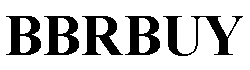Your shopping cart is empty!
Arrow cat Computer mouse Wireless Lightweight Mouse With Battery Display 2.4G Slim Portable Laptop Wireless Mouse Rechargeable Cordless Silent Click Computer Mouse Up To 1600 DPI For PC Mac Macbook Office
Arrow cat Computer mouse Wireless Lightweight Mouse With Battery Display 2.4G Slim Portable Laptop Wireless Mouse Rechargeable Cordless Silent Click Computer Mouse Up To 1600 DPI For PC Mac Macbook Office
5
100
$26.99
Key Features:
- Battery Display: Includes a battery level indicator that helps users monitor the remaining charge, ensuring they can recharge the mouse before it runs out of power.
- 2.4G Wireless Technology: Utilizes 2.4G wireless technology for a stable connection with a working distance typically up to 10 meters, offering more freedom compared to wired mice.
- Slim and Portable Design: Its slim profile makes it easy to carry around, ideal for users who need to use their mouse on the go or have limited space at their workstation.
- Rechargeable: Equipped with a built-in battery that can be recharged via USB, eliminating the need for frequent battery replacements and reducing waste.
- Silent Click: Features silent click switches that provide a quieter clicking experience compared to traditional mice, making it suitable for quiet environments such as offices or libraries.
- Up to 1600 DPI: Offers adjustable sensitivity settings up to 1600 DPI, allowing users to customize the speed and accuracy of the cursor according to their preference, which is beneficial for both general computing tasks and more precise work like graphic design.
Benefits:
- Convenience: The combination of wireless connectivity and a rechargeable battery provides a clutter-free workspace and continuous usability without worrying about replacing batteries.
- Portability: With its slim design, this mouse is easy to slip into a laptop bag, making it perfect for professionals and students who often work in different locations.
- User-Friendly: The silent click feature ensures a disturbance-free environment, while the battery display helps manage the mouse's power efficiently.
- Performance: Adjustable DPI settings cater to various user needs, from casual browsing to more demanding tasks requiring higher precision.
Usage Tips:
- Initial Setup: Charge the mouse fully upon unboxing to ensure optimal performance from the start. This also gives you a good baseline for how long the charge lasts under normal usage.
- Pairing: Use the included 2.4G receiver (usually a small USB dongle) to connect the mouse to your computer. If your laptop has limited USB ports, consider using a USB hub or storing the receiver in a secure place when not in use.
- DPI Adjustment: Experiment with the DPI settings to find the one that best suits your workflow. Higher DPI values are better for fine-detail work, while lower values may be preferable for general navigation.
- Maintenance: Keep the mouse clean and free of debris to maintain smooth operation. Occasionally check for software updates from the manufacturer that could improve functionality or fix potential issues.
This Wireless Lightweight Mouse appears to be an excellent choice for anyone looking for a portable, efficient, and user-friendly pointing device. Whether you're working in an office, studying at a library, or simply using your laptop at home, its blend of features caters well to diverse needs, enhancing productivity and comfort.