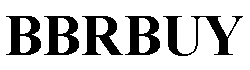Your shopping cart is empty!
Innovation Cat Computer mouse Wireless Luminous Slim Mouse, Ergonomic Mouse, Wireless Mouse With USB Receiver And Anti-slip Scroll Wheel, For Laptop, PC, Mac, MacBook
Innovation Cat Computer mouse Wireless Luminous Slim Mouse, Ergonomic Mouse, Wireless Mouse With USB Receiver And Anti-slip Scroll Wheel, For Laptop, PC, Mac, MacBook
5
100
$27.99
Key Features:
- Wireless Connectivity: This mouse uses a wireless connection via a USB receiver, offering freedom from cables and making it easier to manage your workspace.
- Luminous Design: Likely includes LED lighting that can illuminate your workspace or add a personal touch to your computer setup. The luminous feature may also serve as an indicator for battery levels or operational status.
- Ergonomic Design: Designed to fit comfortably in your hand, which is crucial for reducing strain during extended periods of use. An ergonomic mouse can help prevent discomfort and injuries associated with repetitive motions.
- Slim Profile: Its slim design makes it portable and easy to carry around, ideal for users who need to work on the go or have limited desk space.
- Anti-slip Scroll Wheel: Provides better control and precision when scrolling through documents or web pages. The anti-slip feature ensures smooth and accurate navigation.
- Compatibility: Works with various devices including laptops, PCs, Macs, and MacBooks, ensuring broad compatibility across different platforms.
Benefits:
- Portability and Convenience: The combination of wireless connectivity and a slim profile allows for easy transport, making it perfect for professionals and students who frequently move between locations.
- Comfort and Health: The ergonomic design supports natural hand positioning, potentially reducing the risk of strain or injury during long hours of use.
- Enhanced Productivity: With features like an anti-slip scroll wheel and high responsiveness, this mouse can improve efficiency and accuracy in both office tasks and casual browsing.
- Aesthetic Appeal: The luminous elements not only add a stylish touch but can also enhance visibility in low-light environments, contributing to a more pleasant user experience.
- Ease of Setup: Being plug-and-play with a USB receiver means you can quickly set up and start using the mouse without needing to install additional software (in most cases).
Usage Tips:
- Battery Management: Keep track of the battery level, especially if the luminous feature is used frequently, as it may consume more power. Some models might have an auto-sleep feature to conserve battery life when not in use.
- Proper Hand Positioning: Take advantage of the ergonomic design by ensuring your hand rests comfortably on the mouse. Adjust your grip as necessary to avoid strain over long periods.
- Surface Selection: For optimal performance, use the mouse on a clean, flat surface suitable for optical sensors. A mouse pad can improve accuracy and speed.
- Customization: If the luminous design includes customizable lighting options, explore these settings to personalize your device according to your preferences or to match your setup aesthetics.
This Wireless Luminous Slim Mouse appears to be an excellent option for anyone looking for a comfortable, portable, and visually appealing mouse that enhances both productivity and enjoyment. Whether you're working in an office, studying at home, or enjoying leisure activities on your computer, its combination of ergonomic design, anti-slip scroll wheel, and luminous features make it a standout choice.