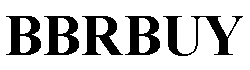Your shopping cart is empty!
Light tree Computer mouse 2.4GHz Wireless Vertical Mouse - Right Hand Fifth Generation Optical Mice with 6 Buttons for Laptop PC Computer Desktop
Light tree Computer mouse 2.4GHz Wireless Vertical Mouse - Right Hand Fifth Generation Optical Mice with 6 Buttons for Laptop PC Computer Desktop
5
100
$26.99
Key Features:
- 2.4GHz Wireless Technology: This technology provides a stable and reliable connection with minimal interference and latency, typically offering a range of up to 10 meters. It allows for clutter-free desk space by eliminating the need for cables.
- Vertical Design: The vertical or handshake design is intended to reduce strain on the wrist and forearm by promoting a more natural hand position. This can help prevent repetitive strain injuries (RSI) such as carpal tunnel syndrome.
- Right Hand Fit: Specifically tailored for right-handed users, ensuring that all buttons and contours are positioned for optimal accessibility and comfort.
- Fifth Generation Optical Sensor: Suggests advanced tracking accuracy and speed, making it suitable for both precise tasks and general navigation. The high-quality sensor ensures smooth and accurate cursor control across various surfaces.
- 6 Buttons: Offers customizable buttons that can be programmed for different functions depending on the user's needs, enhancing productivity and efficiency.
- Compatibility: Works seamlessly with laptops, PCs, and desktop computers, supporting multiple operating systems including Windows and macOS.
Benefits:
- Ergonomic Comfort: The vertical design aims to mimic the natural "handshake" position, which can significantly reduce strain and discomfort compared to traditional flat mice.
- Precision and Control: With its fifth-generation optical sensor, this mouse offers high precision and reliability, ideal for both gaming and professional applications requiring accurate cursor control.
- Customization: Six programmable buttons allow for personalized settings that cater to individual workflow preferences, potentially increasing productivity.
- Wireless Freedom: The 2.4GHz wireless connectivity provides a seamless experience without the limitations of wires, allowing for flexible placement and movement within the workspace.
Usage Tips:
- Proper Hand Positioning: Ensure your hand is comfortably resting on the mouse in the intended vertical position. Adjust your grip as needed to avoid unnecessary strain.
- Button Customization: Utilize software (often provided by the manufacturer) to customize button functions according to your specific needs. Common customizations include shortcuts for frequently used programs or actions.
- Surface Selection: For best performance, use the mouse on a clean, flat surface appropriate for optical sensors. A mouse pad can improve tracking accuracy.
- Battery Management: Keep track of battery levels and recharge or replace batteries as necessary. Some models may have power-saving features like auto-sleep modes to extend battery life.
This 2.4GHz Wireless Vertical Mouse appears to be an excellent choice for anyone looking for an ergonomic and highly functional pointing device. Its unique vertical design makes it particularly beneficial for users who spend long hours on their computers and are concerned about ergonomics and comfort. By reducing strain and improving posture, this mouse not only enhances user comfort but also boosts productivity through its customizable buttons and precise tracking capabilities.