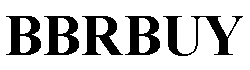Key Features:
Cardioid Condenser: This microphone uses a cardioid polar pattern that primarily picks up sound from the front while rejecting noise from the sides and rear. It's ideal for capturing clear vocals and reducing background noise.
Pop Filter: Included in the package, the pop filter helps to eliminate popping sounds caused by plosives (such as "p" and "b" sounds), ensuring smoother and cleaner audio recordings.
Tripod Stand: The adjustable tripod stand provides stability and flexibility, allowing you to position the microphone at the optimal angle for recording or streaming.
Plug & Play: With easy plug-and-play functionality, this USB microphone connects directly to your computer via a USB Type-B connector, requiring no additional drivers or complicated setup processes.
Uncharged Operation: Unlike some microphones that require external power supplies, this model draws power directly through the USB connection, making it convenient for use anywhere you have a compatible device.
Compatibility: Specifically designed to be compatible with Windows laptops and desktops, ensuring broad compatibility across various devices.
Benefits:
High-Quality Audio: The cardioid condenser technology ensures high-definition sound capture, making your voice recordings, podcasts, or live streams sound professional and clear.
Noise Reduction: By focusing on sound sources in front of the mic and minimizing ambient noise, the cardioid pattern helps create a clearer audio track, which is particularly beneficial in noisy environments.
Ease of Use: Its straightforward plug-and-play installation means you can start using the microphone immediately without any technical difficulties, making it accessible even for beginners.
Enhanced Recording Quality: The included accessories, such as the pop filter and tripod stand, improve the quality of recordings by reducing unwanted noises and providing better positioning control.
Usage Tips:
Setup: Connect the microphone to your computer using the USB Type-B cable provided. Ensure the microphone is positioned correctly using the tripod stand and attach the pop filter to minimize plosive sounds.
Software Configuration: Though it's plug-and-play, adjusting settings within your recording software (like gain levels) might be necessary to optimize sound quality according to your specific needs.
Placement: For best results, place the microphone about 6-12 inches away from your mouth, slightly off-axis to further reduce plosive sounds and breath noises.
In summary, the USB Microphone with Pop Filter and Tripod Stand is an excellent choice for anyone looking to enhance their audio recording capabilities, whether for streaming, podcasting, or vocal recording. Its ease of use, combined with professional-grade features, makes it a valuable tool for both amateurs and professionals seeking high-quality audio solutions.