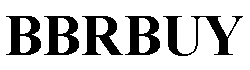Key Features:
Plug & Play with Type-C: The inclusion of a USB Type-C connector ensures easy and fast connectivity to your PC or phone without the need for additional drivers. Its modern interface provides a reliable and stable connection.
Headphone Jack: Equipped with a dedicated headphone jack, this allows for real-time monitoring of your recordings or streams directly through headphones, ensuring you can hear exactly what is being captured.
Volume & Gain Control: These controls allow you to adjust the output volume heard through the headphone jack and the input sensitivity of the microphone respectively. Adjusting these settings can help achieve optimal sound quality according to your environment and needs.
Mute Button: A convenient mute button lets you quickly silence the microphone when needed, providing an easy way to control audio during live streams, meetings, or recordings.
No Battery Needed: Since it draws power directly from the USB connection, there's no need for external batteries. This makes it more convenient as you won't have to worry about battery levels or replacements.
Benefits:
Ease of Use: The plug-and-play feature combined with straightforward controls makes this microphone accessible even for beginners who might not be tech-savvy.
High-Quality Sound: With the ability to fine-tune both gain and volume, users can capture high-quality sound that meets their specific requirements, whether they're recording in a quiet room or a noisy environment.
Versatility: Suitable for a wide range of applications including streaming, gaming, podcasting, and recording vocals or instruments, making it a valuable tool for content creators and professionals alike.
Convenience: Not needing batteries removes one more step from setup and maintenance, allowing for more focus on creating content or engaging in activities rather than managing equipment.
Usage Tips:
Setup: Simply connect the microphone to your PC or phone using the provided USB Type-C cable. Ensure that any necessary permissions are granted by your device to access the microphone.
Monitoring: Use the headphone jack for zero-latency monitoring to ensure the audio quality is exactly how you want it before starting your stream or recording session.
Adjust Controls: Experiment with the volume and gain controls to find the best settings for your voice or instrument. Lower gain settings can help reduce background noise, while higher settings may be necessary for quieter sources.
Maintenance: Keep the microphone clean and store it properly when not in use. Avoid exposing it to extreme temperatures or humidity, which could affect its performance.
In summary, the USB Microphone for PC/Phone offers a blend of functionality, ease of use, and versatility, making it an excellent choice for anyone looking to enhance their audio recording capabilities without the complexity often associated with professional audio equipment. Whether you're just starting out or are a seasoned creator, this microphone provides the tools needed to produce high-quality audio effortlessly.